The following uses a combination of a Macro, Automation and Ticket View to Review potentially stale tickets.
The key to making this work is having other response Macros add the checkIn7days tag to tickets as part of your initial response.
Automation to Reopen tickets after 7 days.
First we will create an automation that will reopen a ticket after 7 days of a ticket in Pending. If a customer has not responded in a week, it will be brought back on to your radar.
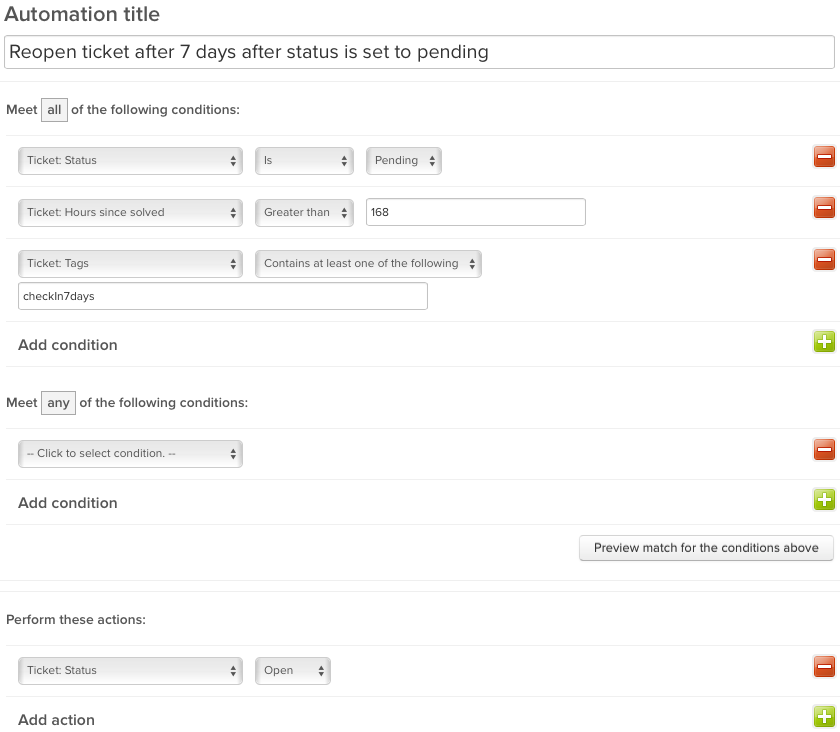
We are looking for tickets that meet all of the following criteria: Pending, 168 Hours (7 days x 24 hours), and has the checkIn7days tag.
Tickets meeting this criteria will be reopened.
View for Tickets to be Reviewed
Create a view that looks for tickets with the Tag and have been set back to open. A customer responding will also put the ticket in this state.
No Response Macro
Use this Macro (after researching whether or not the issue persists) to follow up with the customer and park it for another 7 days. Adding the Zendesk App by Watchman Monitoring can assist with determining plugin state before responding.

Resolved Macro
When a ticket is considered resolved, use this Macro. An Automation will automatically close it, if there is no response from the customer.

Automation to Close Resolved Tickets
This automation will close the ticket after 3 days with no response.



How can this article be improved?
Please sign in to leave a comment.